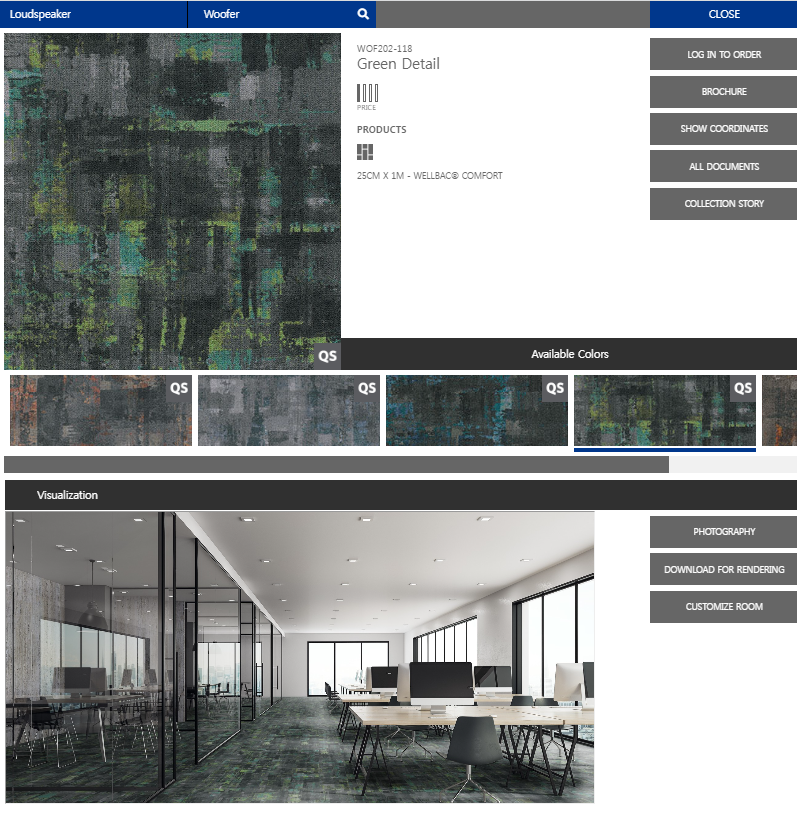You can preview the connected feeling of carpet patterns and visualize the actual installation in advance with an app. Moreover, this app is designed to be easy for anyone to use. Introducing "Visualize Now," a virtual installation program, and "Download For Rendering," a feature that allows interior designers to download random design pattern images for a post-installation feel at once.
Access Method
1. Access using the following address. www.millikencarpet.com
2. Choose the desired carpet pattern.
3. Click the CUSTOMIZE ROOM button on the right Visualization panel.
Visualize Now
1. Click the CUSTOMIZE ROOM button in the top right corner of the carpet detail window.
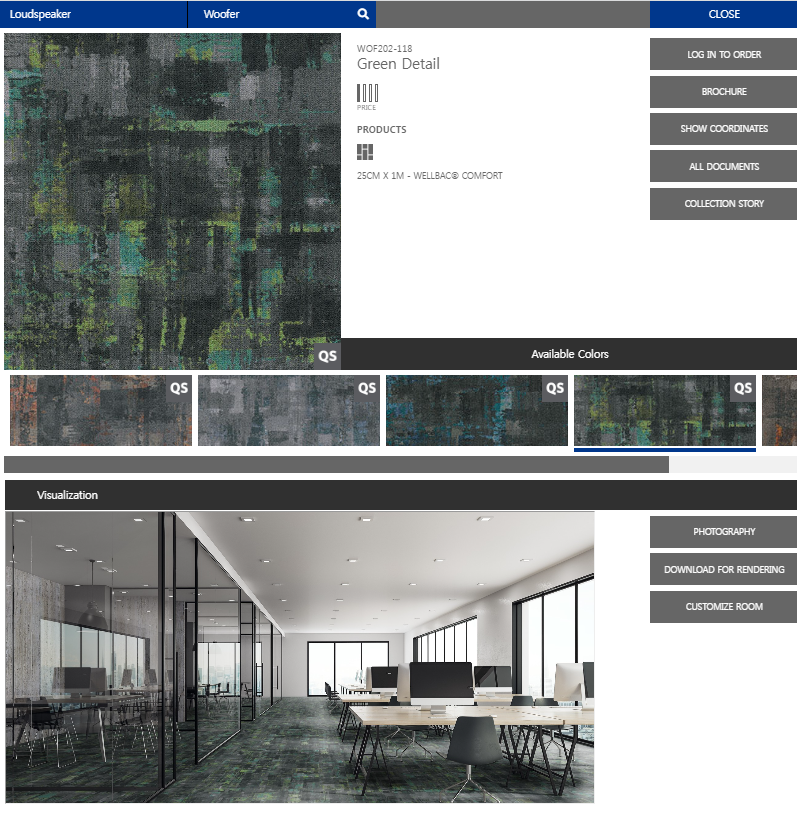
2. Changing the arrangement at the bottom will add a point pattern, creating CARPET2.
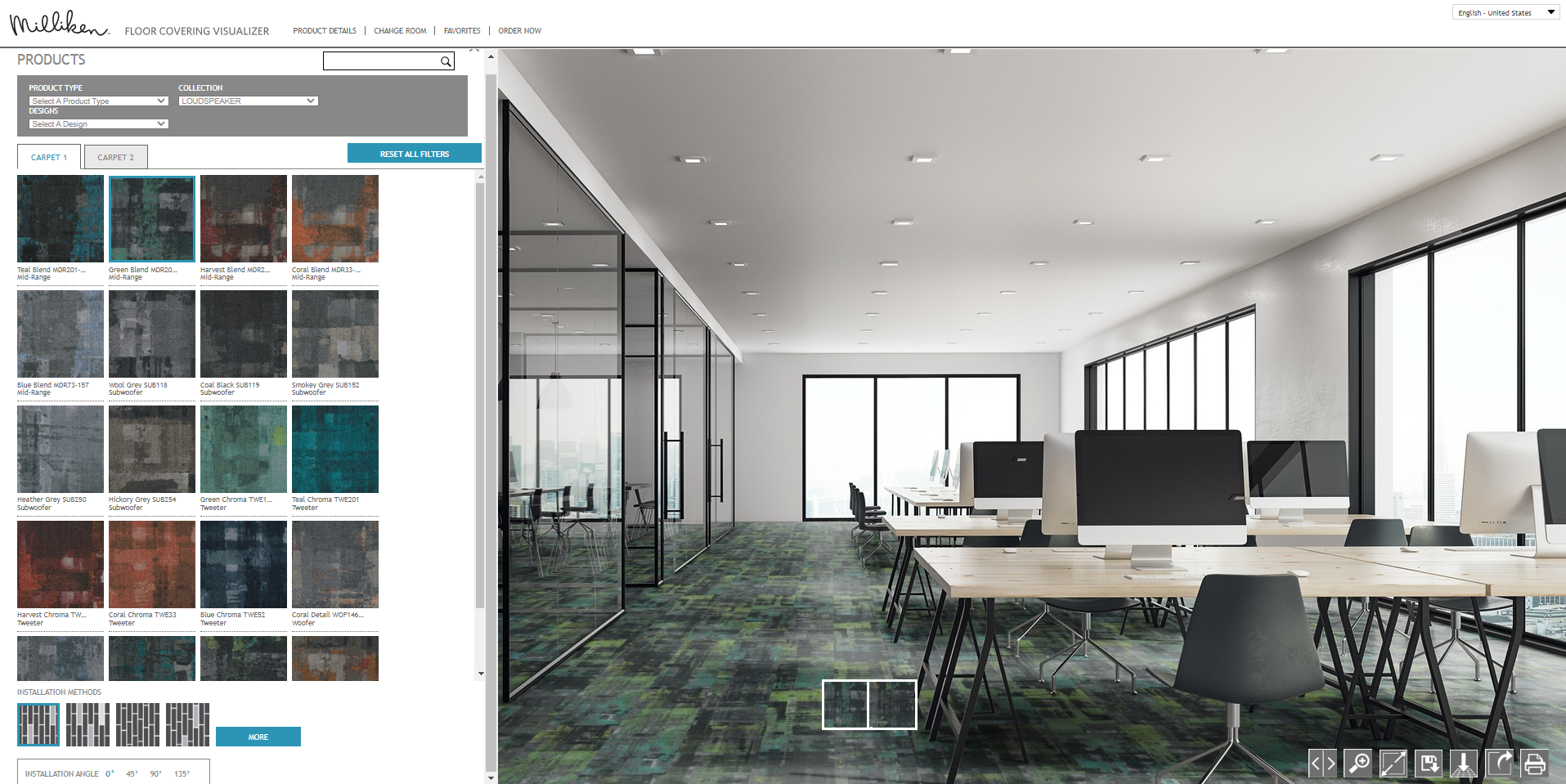
3. Selecting the CHANGE ROOM button at the top allows you to switch to various space images.

3. Click on the color chip above the interior accessory (furniture) to change the color according to your desired concept.
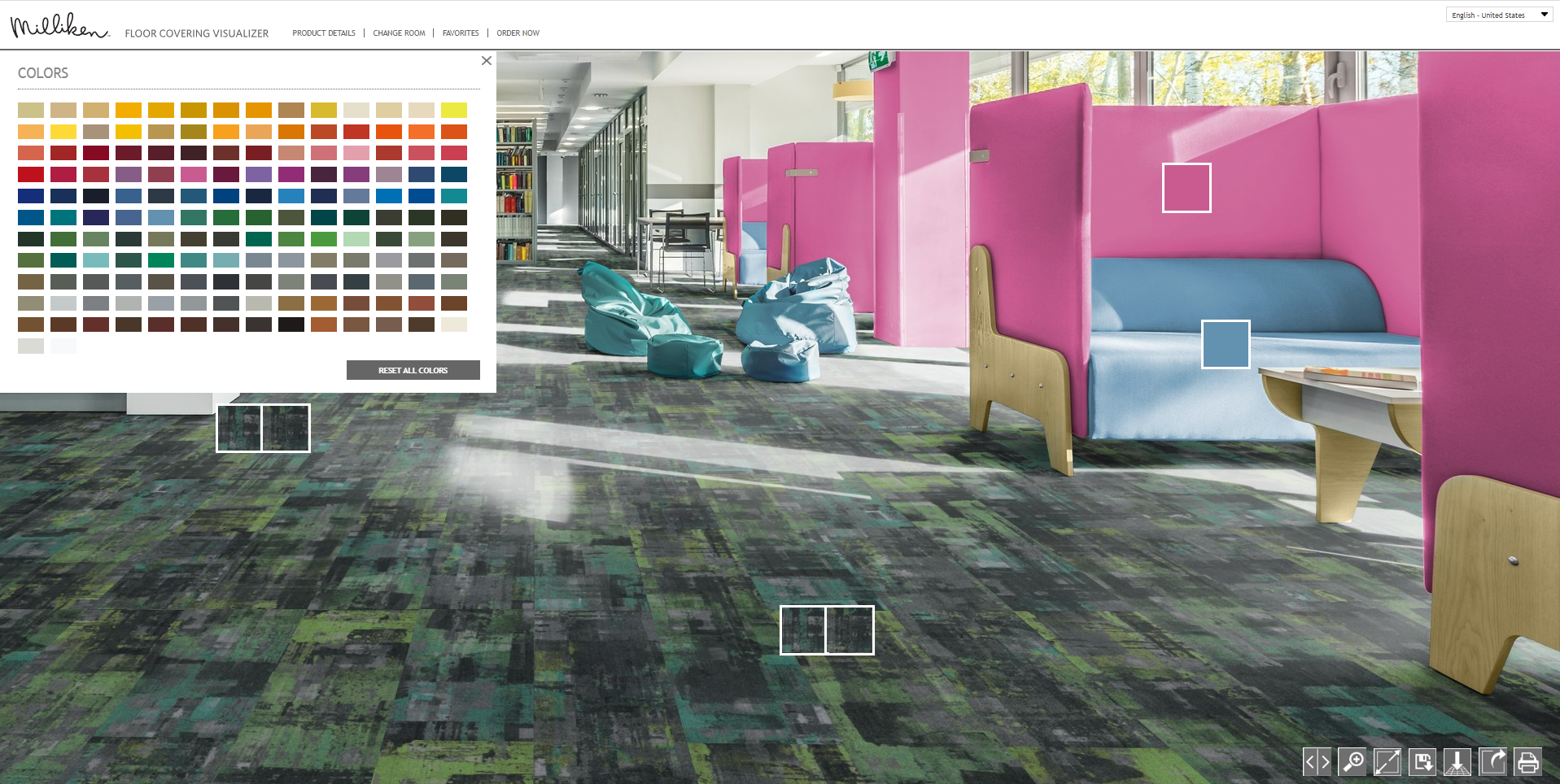
5. You can change to a different carpet pattern from the COLLECTION at the top.

6. You can use the buttons at the bottom right to zoom in.
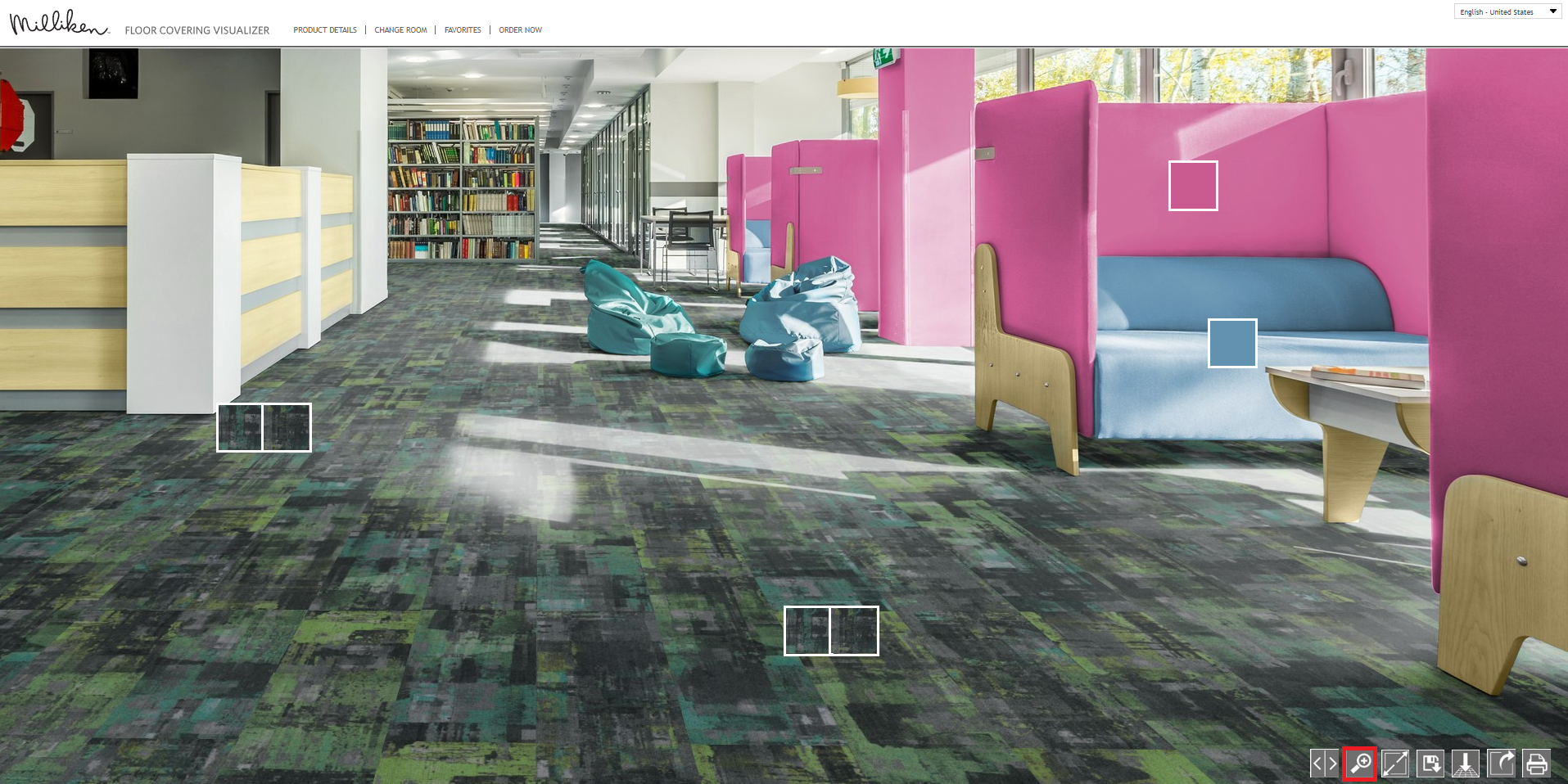
7. You can use the buttons at the bottom right to go full screen.
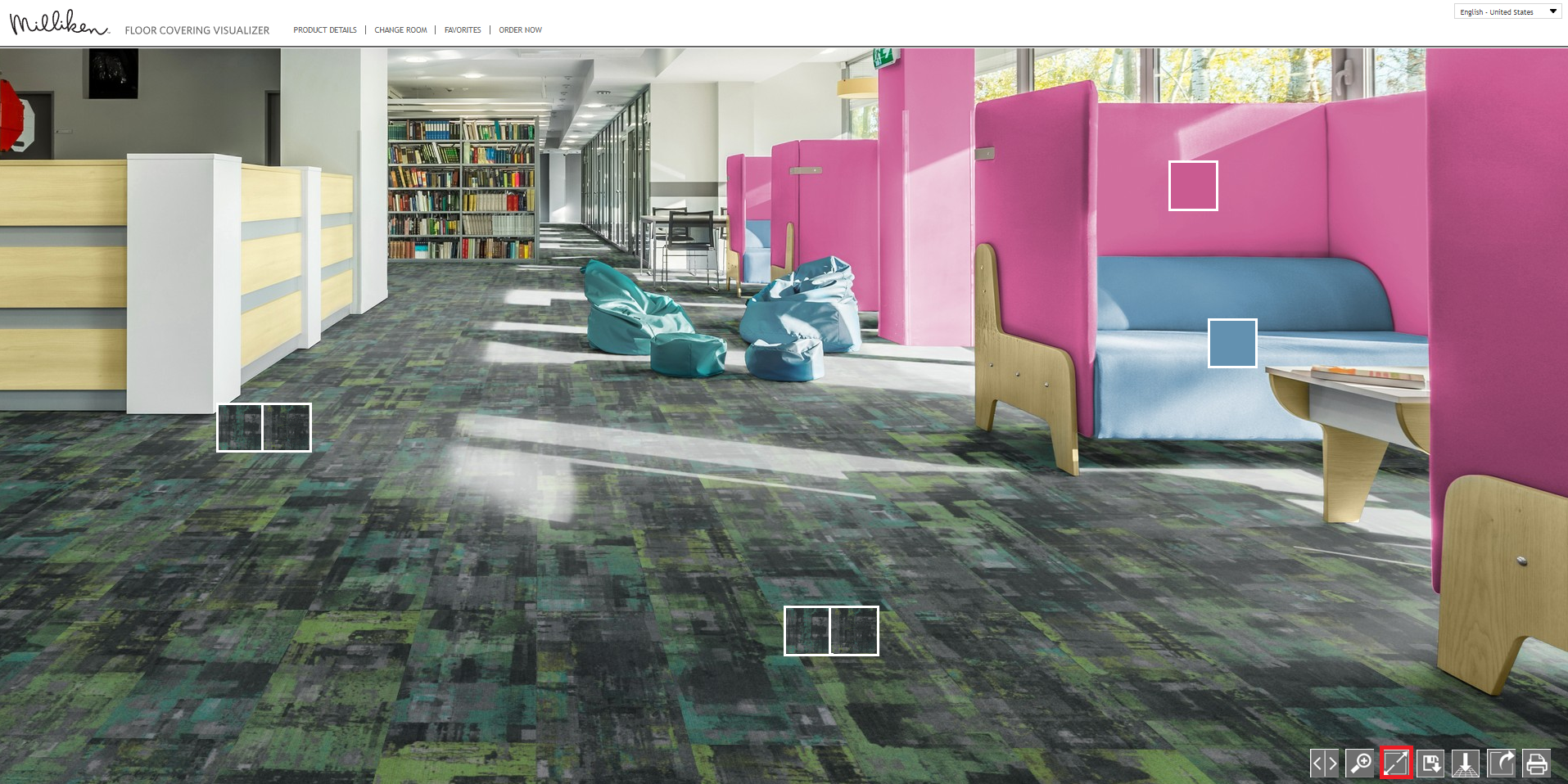
8. You can use the buttons at the bottom right to download the image of the room.
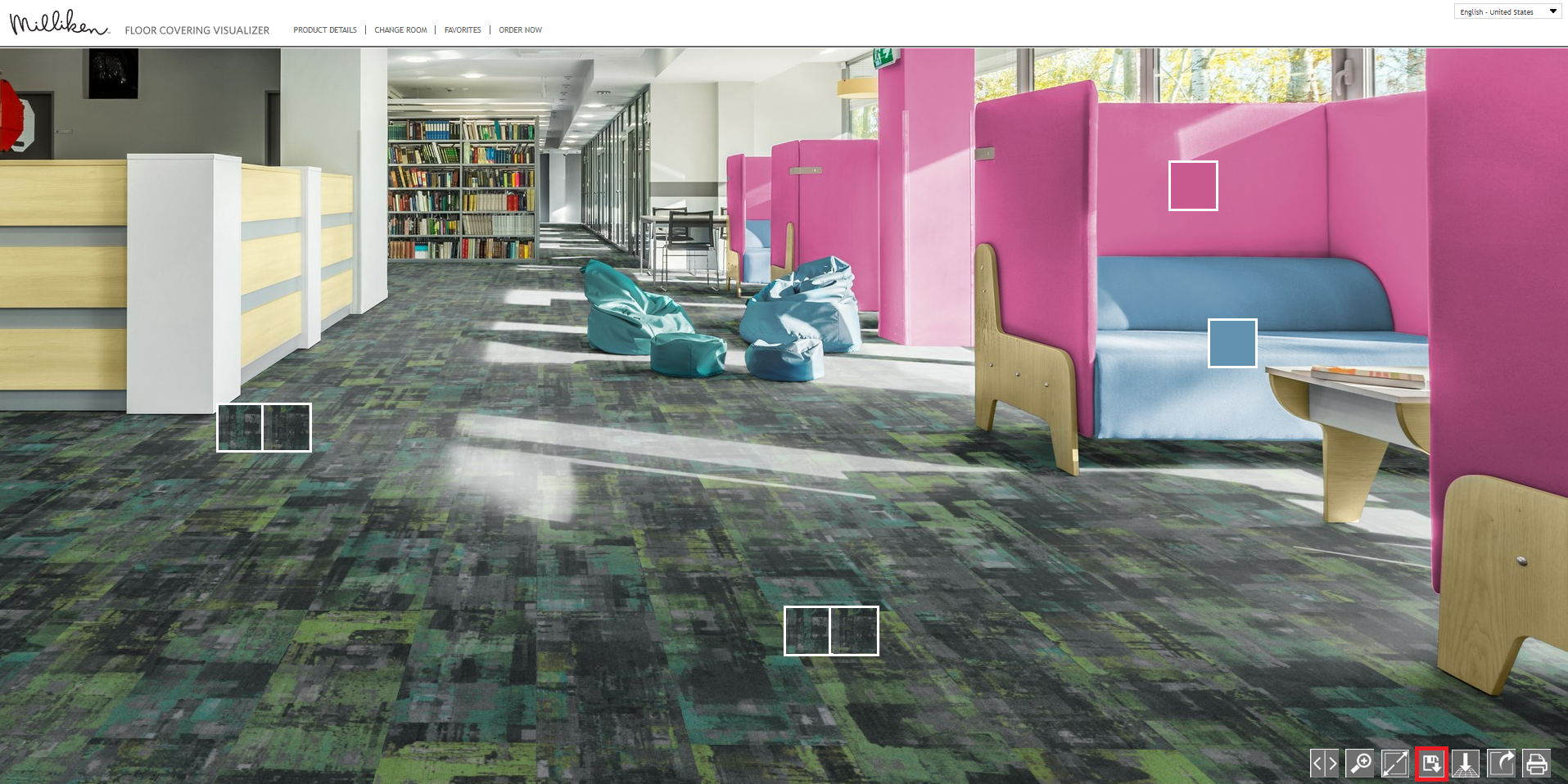
9. You can use the buttons at the bottom right to download the carpet image.
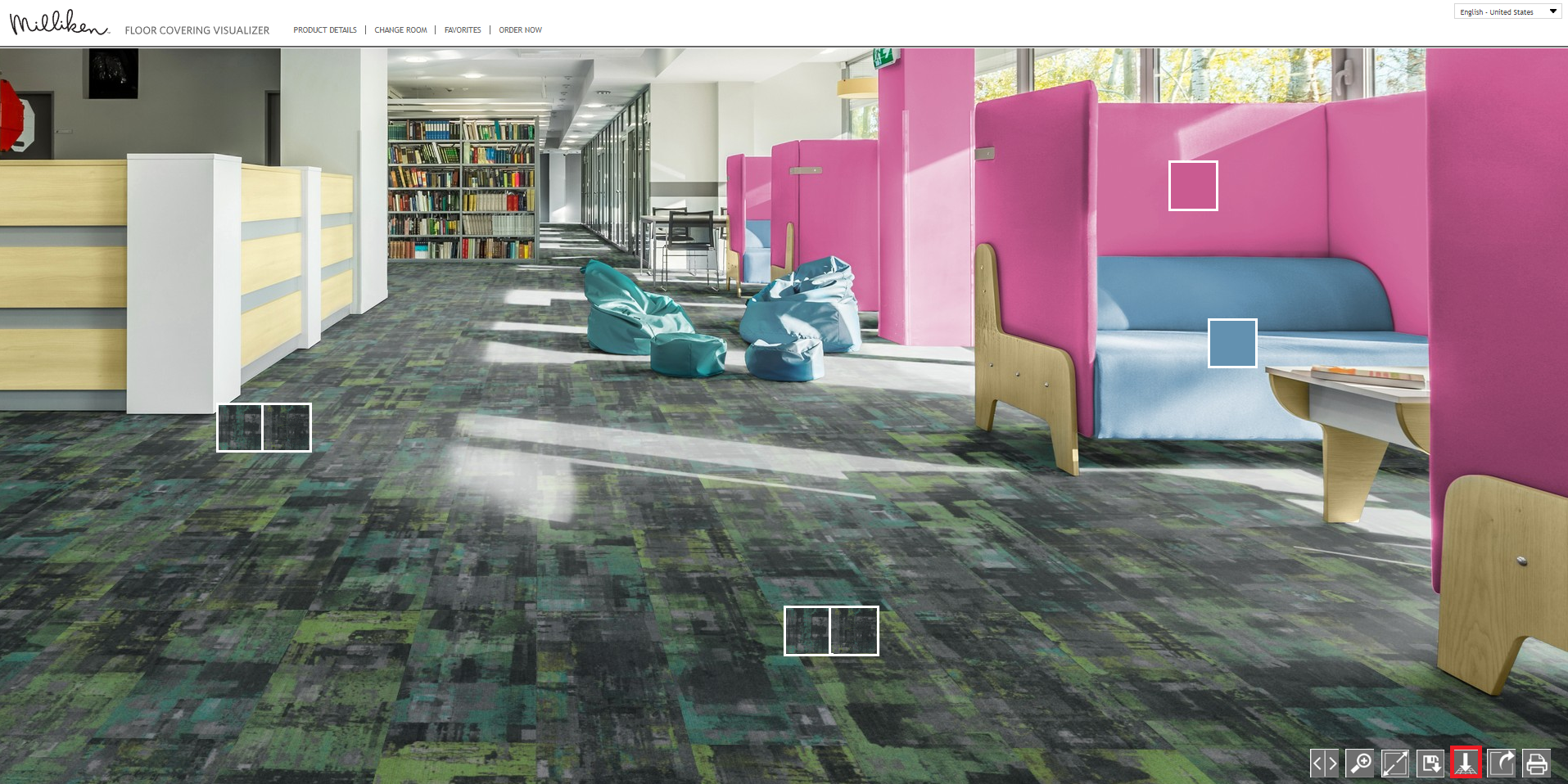
10. You can use the buttons at the bottom right to share.
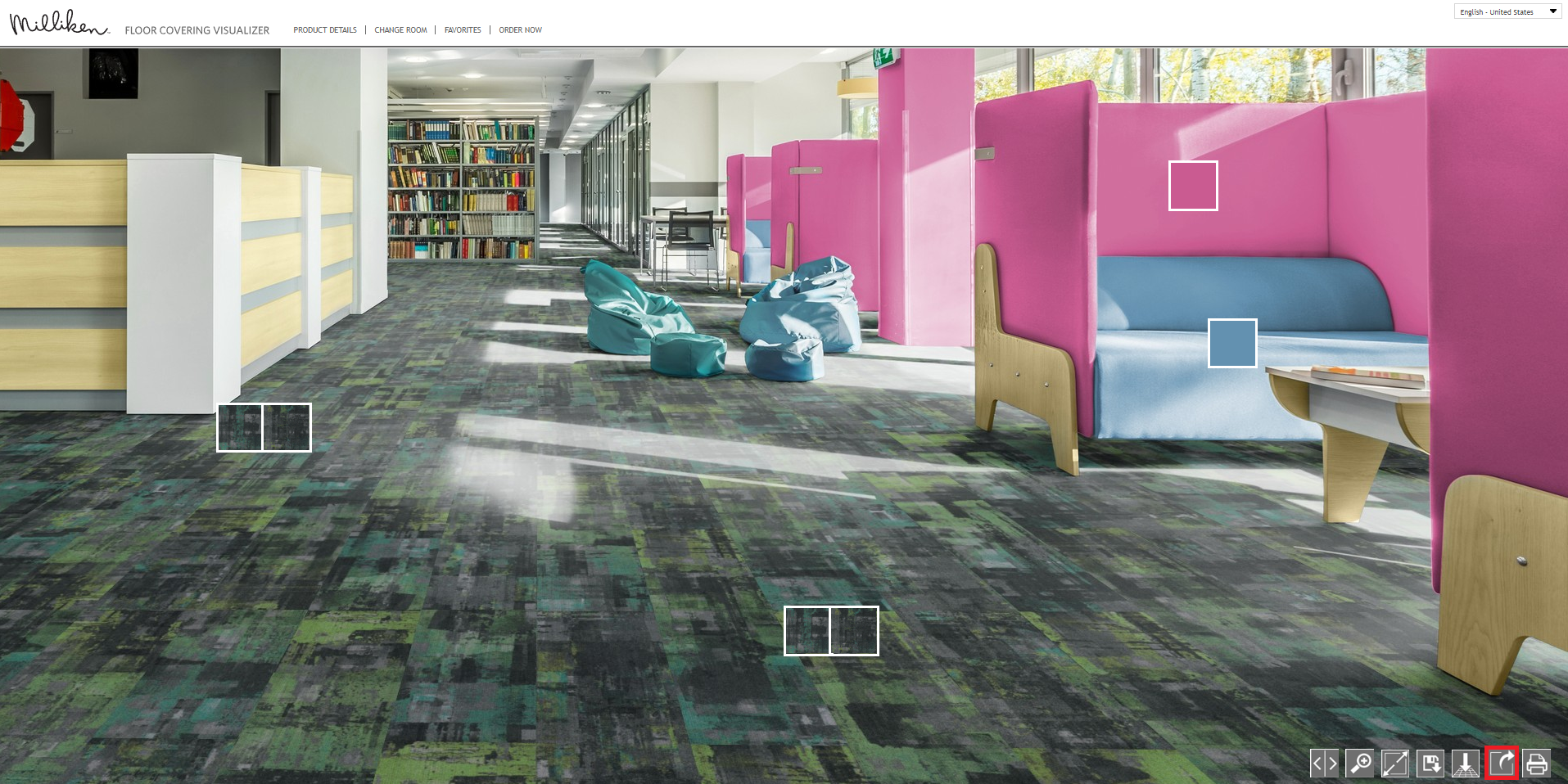
11. You can use the buttons at the bottom right for printing.
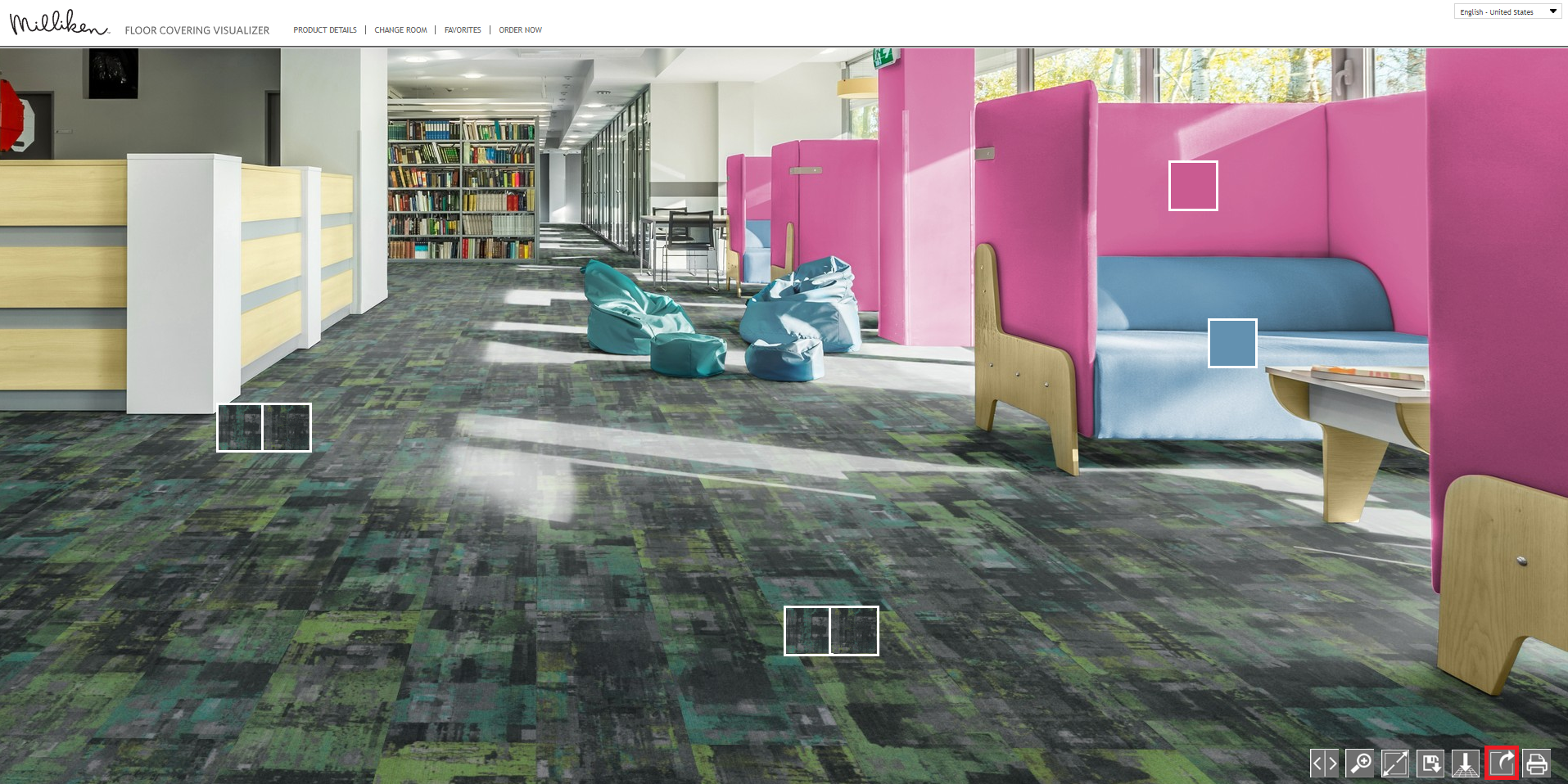
Download for rendering
When you click the DOWNLOAD FOR RENDERING button at the top right in the detail window of the desired carpet, you can download the repeat pattern image file for that pattern.